The Trendy Screen Recorder Software to Get Over the Slowdown
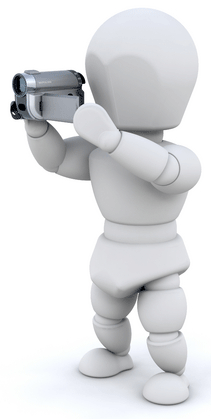
Have you ever tried to record a gameplay video and capture an exciting game moment? I bet you faced difficulties! To be exact, the huge slowdown that drives you mad and significant video quality worsening! Perhaps, it's a good idea to find better screen recorder software? The one which has solved the problem of slowdown and made the process of game video recording miles faster! It's brand-new screen capturing software Game Camcorder that helps you make the recording process smooth and trouble-free.
Why is Game Camcorder better than its competitors?
The program performance is constantly increasing due to permanent improvements of low and high compression codes. The basic functions of the program have already reached the level which allows gamers to forget the problems with full-screen video recording and high-quality 3D games. They enjoy the process with the best screen recorder software!
Game Camcorder starts recording before you even thought of it! :) You don't need to record tons of game video to get the best moment. With the screen recorder software, all you need to do is to hit the Recording button, and you can be sure that the program caught the right moment without being late. Thanks to the pre-recording function, it's as easy as ABC! As a result, you get terrific full-screen video having high FPS.
Record your team talking with their voices and nicks
The screen recorder software works wonders with Teamspeak and Ventrilo overlays. So you can see on the screen people playing and talking with their names and nicks shown as well. Game Camcorder can masterly handle several sound sources at a time and due to that any moment of your game recording you know who of your friends is talking now and the exact time of speaking.
Capture high-quality screenshots in one click automatically named and time and date stamped
Capturing high-quality screenshots can sound easy, but with Game Camcorder capturing high-quality screenshots is even easier! The thing is that, using this screen recorder software, you press one key, and here you are! Fantastic high-quality game screenshots are ready to use! And the name, time and date are already there!
So, if you still are not 100% sure which screen recorder software to use tonight, I advise you to give a try to Game Camcorder and evaluate the quality of game video it provides. But anyway it's your choice - I have already made mine ;)
