Record Your Gameplay Video on PC
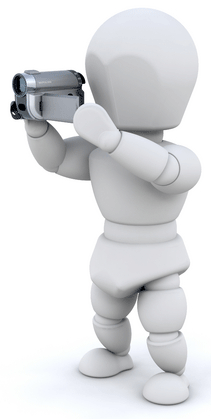
So, you want to record your gameplay on PC, right? I guess you are looking for free gameplay recorder software? Don't waste your time, I tried all of them, and it was a pain! Finally, I chose Game Camcorder and here is why.
Firstly, I need to record my gameplay video on quite a modern PC, but it is not the top gamer's choice. Of course, I tried Fraps but got the FPS drop even recording gameplay of CoD:Modern Warfare in FullHD resolution! When I tried Game Camcorder, I was impressed by the smooth gameplay video I got! In my opinion, it is miles better than Fraps. It looks like Game Camcorder is optimized for old computers.
Secondly, I need to capture the audio from my microphone along with the game sounds when recording the gameplay video. You know, Game Camcorder can both mix them and capture as two separate audio tracks! It was even more than I expected and it's cool!
Then, Game Camcorder displays the FPS, GPU temperature and who's speaking in team play! It happens real-time when you record your gameplay video on PC. Of course, you can disable unnecessary labels for a better gameplay video if you like.
Finally, here is my advice to all experienced and newbie gamers. Try Game Camcorder for your gameplay video recording needs first! If you have some spare time, compare it with Fraps, and I am almost sure which program you will stay with after all :) Now you don't need to look for a program to record gameplay video - you already know the best one!
